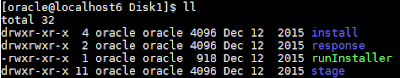let’s take a quick look at some of the
GoldenGate tools and utilities. The following sections provide a brief overview
of the tools and utilities.
GGSCI
GGSCI
is the GoldenGate Software Command Interface. GGSCI is delivered as part of the
GoldenGate software and can be started from the software installation directory
using the ggsci command. From the GGSCI command prompt, you can enter commands
to manage all parts of the GoldenGate environment including Extracts,
Replicats, trails, the Manager, and so on. The Help command is built into GGSCI
to give information about each command and its syntax.
DEFGEN
You
can use the GoldenGate DEFGEN utility to generate GoldenGate table-definition
files when your source and target tables are different (if the source and
target tables are identical, it isn’t necessary to run DEFGEN). You can also
use DEFGEN to generate a data-definitions file for a data-pump Extract that is doing
data transformations on a middle-tier server. DEFGEN is included as part of the
regular GoldenGate installation and is available in the GoldenGate
software-installation directory.
Logdump
You
can use the GoldenGate Logdump utility to view records in the GoldenGate trail
files. The Logdump utility is part of the regular GoldenGate software
installation. Logdump lets you view the unstructured trail data in hex and
ASCII format and count the number of records in the trail for debugging
purposes. You can also filter the trail for desired records and save them to a
new trail for reprocessing if needed.
Reverse
If
you ever need to undo database changes, you can use the GoldenGate Reverse
utility. Reverse uses a special Extract to capture the before images of changes
and then reverses the order of the transactions and writes a new trail file for
doing the reversal. A Replicat then processes the special reversed trail to undo
database changes. Reverse can be useful for backing out unwanted changes to the
database or quickly restoring a test database back to its original state.
Reverse is another utility that is included with the GoldenGate software
installation.
Veridata
Veridata
is an additional product from GoldenGate that you can use to verify that your
source and target databases match. For critical business applications, you
should always verify that your source and target databases match when doing
replication. If the databases being replicated are used for failover, this is especially
important. Data verification is usually time consuming and difficult to
accomplish for large amounts of data. Veridata reduces the amount of time
verification takes and does high-speed data verification while the databases
are online. Results are presented on a web interface.
Director
Another
add-on product available from GoldenGate is Director. Director is a graphical
tool that you can use to centrally design, configure, manage, and monitor your
entire GoldenGate environment. Director is made up of several components,
including a centralized server and database repository, a client application,
and a web browser interface. Director can also be integrated with third-party
monitoring solutions. Director can manage all the databases and platforms that
GoldenGate replication supports.